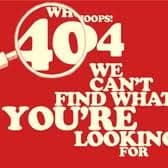 A 404 error page is what a user sees when they try to reach a non-existent page on your site. It happens when they have mistyped the URL, clicked on a broken link or the page has been deleted.
A 404 error page is what a user sees when they try to reach a non-existent page on your site. It happens when they have mistyped the URL, clicked on a broken link or the page has been deleted.
The standard 404 error page simply tells the visitor that the page they want has not been found and they will probably be off somewhere else. To avoid them leaving your site it’s a good idea to create your own 404 page.
To do this you have to have access to your website server. There should be instructions inside your account or in the knowledge base about how to create them.
Here are Alison Rothwell’s tips for internet marketers about how to make the most of 404 Error Pages.
Making the Most of a 404 Webpage
When you build a new website it is important to think about what your visitors will encounter whenever they reach an error. Whether they type in an extension incorrectly, the site directs to a non-existent page or you’re yet to build the extra content it’s a good idea to think about what you want people to see.
Most websites just feature a plain Error 404 Page Not Found. This can be surprising and frustrating for visitors because they may not realize they have made an error and if they have followed one of your links, then they may click off your website completely.
It can sometimes feel very unprofessional to have links up that go nowhere and it is a very quick way to turn off your guests. This can lose you a lot of potential custom, so creating a customized 404 page is a great way to avoid this.
There are two main things you can do. Firstly, personalize it. Change the wording and directions that are listed away from the standard. By doing this you can tell your customers that the page may be under construction, links may be broken, and give email contact info to report or that there may be some other problem. By directing them to hit the back button you’ll keep them on your website.
Another great option is to have all of your 404 pages automatically redirect. If there is one page of content that you want all visitors to see above all else, then redirecting any 404 errors means that they will arrive there if they make a mistake.
Usually redirected pages will come up with a message that says page not found – and will redirect within 10 seconds. You can make the most of this and also include text here to say that the page is not found but the user is being directed to important or interesting information instead.
“Alison Rothwell, online marketing expert, is founder of the SEO Training Club and AlisonRothwell.com, the proven step-by-step solution to your internet marketing problems. To receive her weekly online marketing ezine to help get higher search engine rankings to increase your online sales, visit www.AlisonRothwell.com.”
Hey Sandy, thanks for the tip.
I just designed my custom 404 error page, I included a link to the homepage and a link to my sitemap. Hopefully I won’t lose anymore visitors.
It’s certainly worth the effort Carl. It’s all the little things that add up to success.
Sandy
Actually the causes of 404 pages may be in the code of your index.php or search.php files. If there’s an error in the code in either file, it may return results with invalid addresses.