 As I’ve been doing the rounds of some internet marketing forums recently to generate traffic to my blog I’ve seen some questions about a WordPress Slug.
As I’ve been doing the rounds of some internet marketing forums recently to generate traffic to my blog I’ve seen some questions about a WordPress Slug.
So, I thought it would be a good idea to explain what it is here for those who don’t know.
Let me assure you that it’s certainly not some fat slimy creature that slithers its way through your blog chomping on anything it fancies on the way like a destructive computer virus!
In fact, a slug is a string of a few well chosen words that helps with the SEO of your blog.
What Is A WordPress Slug & How Does It Work?
According to WordPress Glossary:
“A slug is a few words that describe a post or a page. Slugs are usually a URL friendly version of the post title (which has been automatically generated by WordPress), but a slug can be anything you like. Slugs are meant to be used with permalinks as they help describe what the content at the URL is.“
When you post a new page or article on a WordPress blog, the site automatically creates a miniature “slug”.
It appears under the blog post title in the editor.
Here’s an example of what a slug looks like inside the dashboard of this blog.

It contains the post title with the words separated by hyphens (and not spaces). Basically, the slug helps us in identifying different posts published on the site, for a specific topic.
The basic format is this:
http://www.sitename.com/post-category-slug/topic-name-slug
For example, if I create a post titled “Six Common Gardening Errors Made By Novices” and post it under the category “Simple Tips On Gardening” on my blog titled “Online Gardener”, the format for its slug would be:
http://www.onlinegardener.com/simple-tips-on-gardening/six-common-gardening-errors-made-by-novices
Since the release of WordPress version 3.3 it has included smarter auto-slugs which automatically gets rid of any other characters like exclamation marks, apostrophies, brackets etc when the slug is created.
How Can We Use the WordPress Slug For SEO Purposes?
According to Joost de Valk, an an authority on WordPress & search engine optimization, “The URL should end with the post name and could possibly be prefixed with the category. No other options really make sense.”
This means you’d set your permalink structure either like this:
/%postname%/
or, with the category like this
/%category%/%postname%/
You will find the permalink structure settings under settings in the left hand menu on your WordPress Dashboard.
Then you can choose the structure.
For a perfect WordPress SEO URL, your slug should be no longer than 3 to 5 words and these words should include your keyword.
Now you might be wondering how you can make it that short if the title of your post is longer than that.
Before you publish your post you should edit the slug and remove what are known as stop words that are unimportant to Google such as to, for, your, a, an, is, of, on, or, that, the, this, when, with etc.
To do this you simply click on the “edit” button right below the post title field.
SEO is all about looking for the hottest search phrases (most used by the readers) and incorporating them in your web content, in order to obtain a higher SEO ranking for your site.
So, while creating a post slug, we can incorporate keywords of higher search value in the box and they will get published in the permalink. This will help to entice the searcher to click on the link and in getting a high SEO score.
Have you noticed how Google highlights the queried keywords in a website slug as it displays the search result snippet? Next time you do a search for something take a look at the slugs that display.
WordPress Smart Slug Plugin
Now instead of doing this manually every time an alternative is to use a nifty WordPress plugin called Smart Slug that will automatically remove stop words that are just making your titles longer and keeping them from being optimized.
In researching this article I have come across quite a few posts that recommend the WordPress SEO Slugs plugin but when you go to the download page you will see that there is a notice telling you that this plugin hasn’t been updated in over 2 years so you could get compatibility issues or find it does not work with the recent versions of WordPress.
Now you know that editing a WordPress slug is something that you need to do to make your post and page URLs search engine friendly. If you have not been doing so now’s the time to start.
What about editing old WordPress Slugs?
The great thing about WordPress is that if you decide you want to go back and edit some of the slugs on your old posts it will automatically create a redirect for you.
Have you been optimizing your post slugs? Any tips?
Share them with my readers in the comments.
And, don’t forget to share this post if you think others would find it useful. Thanks 🙂

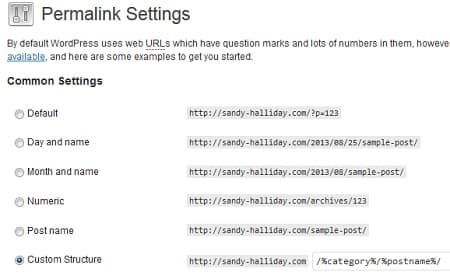
Great post, I used to be totally focused on SEO but not anymore. This is extremely useful for someone who does not know anything about permalinks.
When I first got started with my very first blog…I had no clue what permalinks were. I remember that it had question marks in the url for the name of the post.
Needless to say that my rankings were terrible. It did make me some affiliate commissions, I guess I just got lucky.
These tips will definitely prevent someone from making the same mistakes I made when I first got started. Thanks for sharing them.
Hey Sandy,
I always thought that slugs were words such as a, an, the. Thanks for explaining that 😀
I switched my permalinks when I migrated to WP (I had learned from my Blogger blog that it is better to have custom permalinks instead of the month/date version).
As for slugs, I did edit the text each time I published a post. The important part is that we make our URLs self explanatory 😀
Thank you for the tip on the plugin 🙂
Jeevan
Slug really helps in Boosting SEO and rankings but what do you want to say about Stop words in The Generated Url?
Hiee Sandy,
This is a really informative and useful post..!! It’s very important to set them as you explained in your post so the permalink/slug is created automatically. This is a great feature of WordPress.
Hi Sandy,
Its really a new information that the slugs can be used so powerfully to Boost the SEO through category, I never considered Slug so important, and thanks for the Permalink structure but one should not change the Permalink structure if the website is well established.
Regards Singh
Hi Sandy,
It’s interesting what you said some time ago that if you change the slug, WordPress will automatically create a redirect for you. I was just at a WordPress info seminar given by a local WordPress expert and he said to never change the slug on a post after its been up for a week or ten days, because if you do so you will lose all the ‘SEO juice’ you have gained on the post. But if WordPress does a ‘redirect’ it seems to me that would not apply.
Hi sandy
It’s interesting what you said. It’s very important to set them as you explained in your post. Slug really helps in Boosting SEO. This is extremely useful for someone who does not know anything about permalinks.