I just came across an excellent video on free traffic generation that Willie Crawford recorded and I thought it would be a good idea to share it on this blog but there was one problem. It would not fit!
I know that you can change the size of YouTube Videos easily enough to embed them on a WordPress blog but this one came from the LoyaltePays Library and is no way to alter the size.
Fortunately one of the other members came up with the ideal solution by using The WordPress Video lightbox plugin.
All I had to do was install it and then add the special html code to a text widget in the side bar. This special code was just for the LoyaltePays Videos. You would simply use the normal embed code for a YouTube or other video sharing site.
That was all very well but then I wondered if the link would get seen in the side bar.
I thought about simply writing this post about it and asking readers to click the link in the side bar if they wanted to watch the video but I wondered if there was any way of linking an image on this page that when clicked would open the video lightbox.
Unfortunately when I opened the lightbox it did not produce a link so that idea was no good. I am sure there must be a way. I will have to post the question in a forum. If you know then please let me know.
Update! Glenn Shepherd came to my rescue with some code for me to use that does the trick. So, all you have to do know is to click on the image below and hey presto the light box will open up.
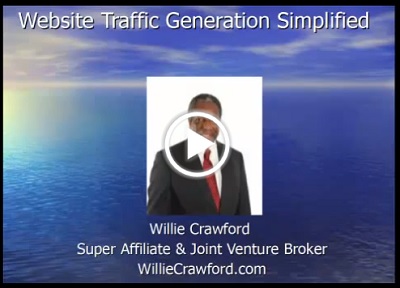
You have heard of Willie Crawford haven’t you? This is the blurb they have about him in the LoyaltePays Library.
“Willie Crawford is sought out by people in numerous niches as diverse as internet marketing, personal development, real estate, and health and nutrition, because he is masterful at building relationships between product owners and those who can sell a lot more of their products.”
If you want more exposure for your video, report, book or infographic then uploading it to the LoyaltePays Library is a good way to do it. You can even make money by sharing it.
Enjoy the video and let me know what you think.
Hey Sandy,
I think I’ve sussed it but then my coding skills are a little rusty! It won’t let me post the code here so I’ll send you the code privately and you can give it a try. I hope it helps! 🙂
Glenn
Hi Glenn,
That would be great. I will watch out for it and give it a try. Fingers crossed.
Sandy
I’ve just sent you a message on FB. I knocked up a test page and it seemed to work fine, I just hope that it works for you in the real world. Keep me posted! 🙂
Hey Sandy, interesting plugin, I’ve never used anything similar before but I definitely can see the advantages of using it.
Regarding the code to embed the link in an image, I found this on their support page:
“You simply use the image URL as the value of the “anchor” parameter. Here is an example shortcode usage with an image as the anchor:
[video_lightbox_youtube video_id="G7z74BvLWUg" width=640 height=480 anchor="http://www.tipsandtricks-hq.com/wp-content/uploads/2010/08/video-lightbox-thumb2.png"]
Include rel=0 after id to not show related videos.”
Maybe that can help, good luck Sandy!
Sergio
Hey Sergio,
Thanks for that. I will see if I can work it out with the altered HTML code I had to use to put it in the lightbox. It’s all a bit beyond me.
Sandy
Hey Sandy,
I guess you’ve been busy about codes and stuff. Well, I won’t dive in with that though since Sergio and Glenn are already helping you with that. With regards to the plugin that you’ve just shared, its my first time reading about it and I simply want to try it out. Thanks for sharing it sandy and best of luck with the codes.
Hey Farrell,
Yes, you are right. Glenn came up with some html code for me that for some reason seemed to work when I previewed it before I published it but not afterwards. Publishing it seemed to put gaps in the code that were not supposed to be there. Finally I got it to work.
The lightbox plugin can be useful in certain situations.
Thanks for visiting again.
Sandy
I Don’t have This plugin But i am thinking to buy one But am investigating about it first and so i came here and it’s awesome.
Hi Gautum, The good thing about this plugin is that it is free. It has quite a few uses. It’s good to research these things first espcially if there is a cost to them.
Sandy
I just hope that it works for you in the real world. Keep me posted! :-)With regards to the plugin that you’ve just shared, its my first time reading about it and I simply want to try it out. Thanks for sharing it sandy and best of luck with the codes.